Core concepts
Statuses and Status Actions
Overview of shipment statuses and actions
Updated 1 week ago
WORK IN PROGRESS: Please note - This article is a work in progress and may be incomplete.
Contents
[TODO] Triggering a Status
[TODO] Status actions
[TODO] Advanced - Hidden statuses
[TODO] Advanced - Dotcodes and Trip actions
[TODO] Advanced - Action schemes
Introduction
In CargoOffice, Statues are milestones or events in time when something happens to a shipment. For example, when a shipment is created (orderentry), modified (orderchange), picked up (pickup ok), delivered (delivery ok), sent to an accounting system (invoiced) etc. And one or many Status Actions may be triggered as a result.
Statuses are fully customizable and can be associated with any milestone or event that may happen in a shipment lifecycle.
Shipments have a status history of statuses and the timestamps of when they were triggered, in addition to keeping track of the most recent or current status, pickup status and delivery status.
Status Actions are actions triggered when a status happens. For example, emailing a POD to a customer when a shipment is delivered.
Status Actions are very flexible, as they can be configured to use a considerable list of pre-built scripts or custom scripts to fit your specific business needs.
Statuses and Status Actions are typically created and configured by CombineIT support; some users are granted sufficient access to create and manage these at their own risk.
Statuses and Actions screen overview
Statuses and actions are typically found under
Shipments -> Shipment Statuses and Actions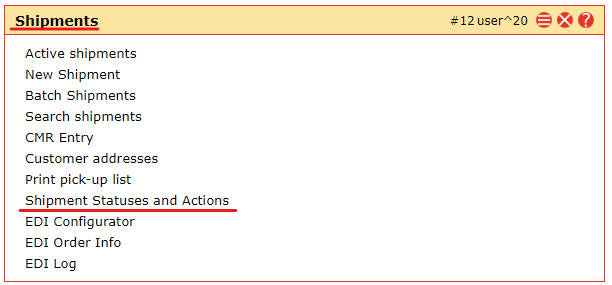
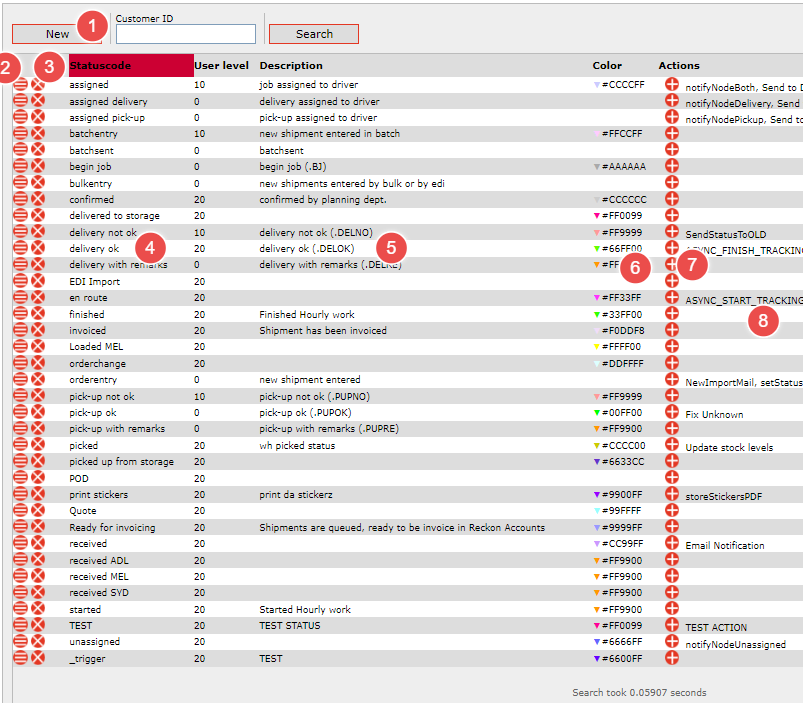
Create new Status
Edit status button
Delete status button
Status code
Informational description of status
Status colour - used in places where a visual colour of shipment statuses is displayed
Add new Status Action button
Existing status actions or action schemes
Creating a Status
Creating and editing a status is done by a simple form:
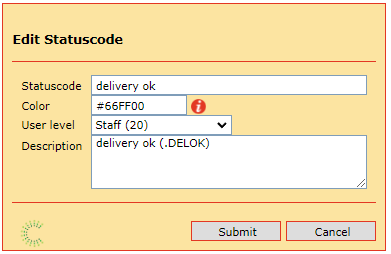
Statuscode: The value of the status that will get saved to a shipment, ideally short with consistent casing.
Color: Any "hex code" colour, used in places where status colours are displayed (e.g. lists of shipments)
The "i" icon will open a colour picker, or a hex code and be manually entered. Please find any number of free online hex colour pickers online.
User level: Deprecated and no longer used (leave as default)
Description: Informational description of the status, in the above example it simply references the name and a relevant dotcode which triggers it.
[TODO] Triggering a Status
[TODO] Status actions
[TODO] Advanced - Hidden statuses
[TODO] Advanced - Dotcodes and Trip actions
[TODO] Advanced - Action schemes

